The Erode function is available on the Image menu, or by clicking the ![]() toolbar button.
toolbar button.
(This option is not available on the Freeware version)
This option removes pixels from the edges of features on the raster image.
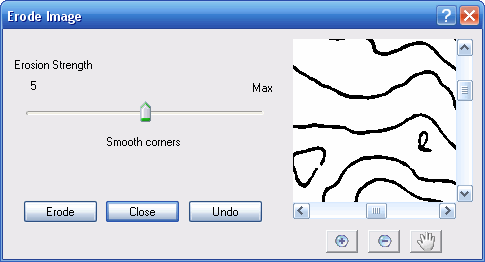
The Erode window has a slider with which you can vary the Erosion Strength. This parameter determines how much erosion is applied to the image. You can use the preview window to see the effect on your image before clicking the Erode button.
Related Topics: