(This option is not available on the Freeware version)
In addition to the automated extraction of vectors from a raster, WinTopo Pro provides the facility for manual digitising of vectors over the raster image.
There are also facilities for editing the vectors and polylines, whether digitised manually, or extracted automatically.
This can be very useful for images where the exact placement of vectors may be subjective (different people have differing opinions) and so the automated extraction process may not give the required result. Another situation where it is useful is when you have a raster with a lot of complex detail, but you only want a restricted part of that detail converted to vectors (for example, you have a photograph of a boat on a river, but you only want the outline of the boat).
All the Digitising and Vector Editing options can be found on the Digitising Toolbar, which by default is shown to the right side of the WinTopo Pro window. The same options can be found on the Vector->Digitise menu.
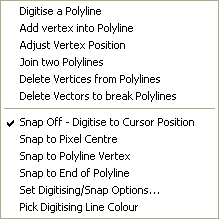
![]()
Related Topics: