On the File menu you can select either Save Image to overwrite the original file, or Save Image As... to select a new name for the raster file.
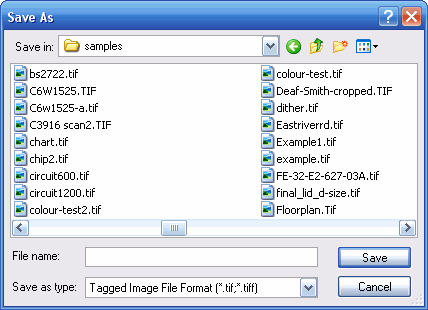
Files can be saved as either:
Use the Save as type: option on the window to choose which file format you want to save the raster in. TIF or PNG files are recommended because they will always be much smaller than BMP files.
Remember that although JPG generally makes the smallest files, it is a lossy file format and therefore most use for photographic images rather than drawings. Avoid using JPG for images that you want to convert to vector. The JPG compression algorithm introduces false details, as well as losing real detail.
Enter the name you want for the raster file against the File name prompt.
Related Topics: